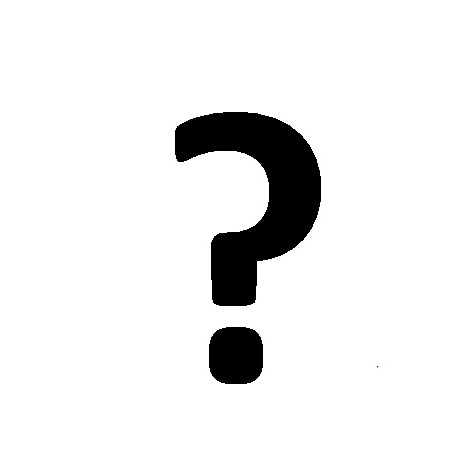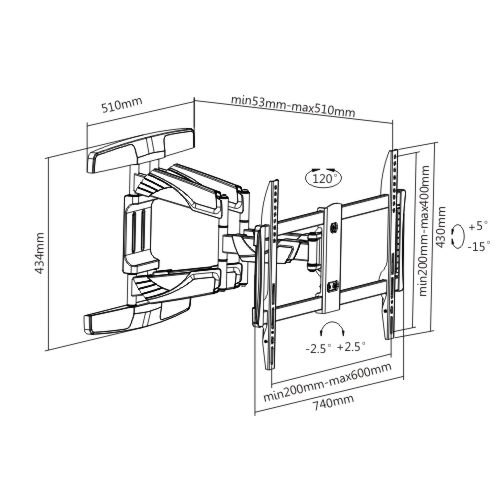BSS Audio Omnidrive FDS-388 manuals
Owner’s manuals and user’s guides for Remote controls BSS Audio Omnidrive FDS-388.
We providing 3 pdf manuals BSS Audio Omnidrive FDS-388 for download free by document types: User Manual, Specifications

Bss audio Omnidrive FDS-388 User Manual (111 pages)
Brand: Bss-audio | Category: Remote controls | Size: 10.76 MB |

Table of contents
Omnidrive
10
Gráfico de
21
Crossover
21
Compensação
22
O que é DEQ?
23
Conexões
26
Configuração
28
Fusíveis da
29
RS232 Serial
32
RS485 Serial
32
Funções de
46
Alinhamento
56
Procedimento
57
13. BLOQUEIO
62
Proprietário
62
1 6. Entrada
68
3. EQ Bypass
72
(Limite)
73
Formato de
74
Envelope
74
(Liberar)
74
1. Nome
79
5. Fase
81
Polaridade
81
6. Ganho de
81
Saídas - EQ
86
Seção de
89
Referência
89
Controle PC
91
MIDI com
91
MIDI In
92
(Entrada
92
Especificações
103

Bss audio Omnidrive FDS-388 User Manual (60 pages)
Brand: Bss-audio | Category: Remote controls | Size: 0.38 MB |

Table of contents
Conteúdo
5
K Tecla EDIT
13
A Tecla EDIT
18
Modo boost
30
Modo cut
30
(Cut filtro)
31
Tecla suave
35
XOver More
35
PCMCIA Card
44
Smart Card
44
Trava OEM
46
Segurança
46
22.2 Tap de
53
Appendix A
55
User Notes
58
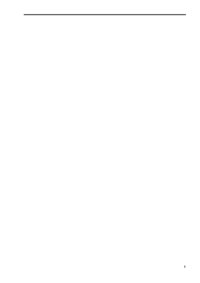
Bss audio Omnidrive FDS-388 Specifications (66 pages)
Brand: Bss-audio | Category: Remote controls | Size: 0.34 MB |

Table of contents
Refer to
4
Contents
5
2.6 AC Power
10
3.0 Controls
12
K Edit Key
13
Controls
13
The Edit Key
18
The EDIT Key
18
OEM HIDE
23
Top Soft Key
23
MIDI DUMP
23
XOver More
35
PCMCIA Card
44
19.5 Safe
46
OEM Lock
46
Edited led
51
Conversion
53
Appendix A
55
Removing the
59
Output Board
60
Operation
60
User Notes
64
More products and manuals for Remote controls BSS Audio
| Models | Document Type |
|---|---|
| Soundweb London BLU-16 |
Installation Guide
 BSS Audio Soundweb London BLU-16 Installation guide [en] [fr] ,
12 pages
BSS Audio Soundweb London BLU-16 Installation guide [en] [fr] ,
12 pages
|
| DPR 402 |
User Manual
 DPR-402,
2 pages
DPR-402,
2 pages
|
| DPR 402 |
User Manual
 BSS Audio DPR 402 User manual,
33 pages
BSS Audio DPR 402 User manual,
33 pages
|
| FPC-800 |
User Manual
 BSS Audio FPC-800 User manual,
112 pages
BSS Audio FPC-800 User manual,
112 pages
|
| FPC-800 |
Specifications
 BSS Audio FPC-800 Specifications,
48 pages
BSS Audio FPC-800 Specifications,
48 pages
|
| DPR 402 |
User Manual
 DPR-404 - Harman Professional,
2 pages
DPR-404 - Harman Professional,
2 pages
|
| Omnidrive FDS-380 |
User Manual
 FDS 388/380,
64 pages
FDS 388/380,
64 pages
|
BSS Audio devices